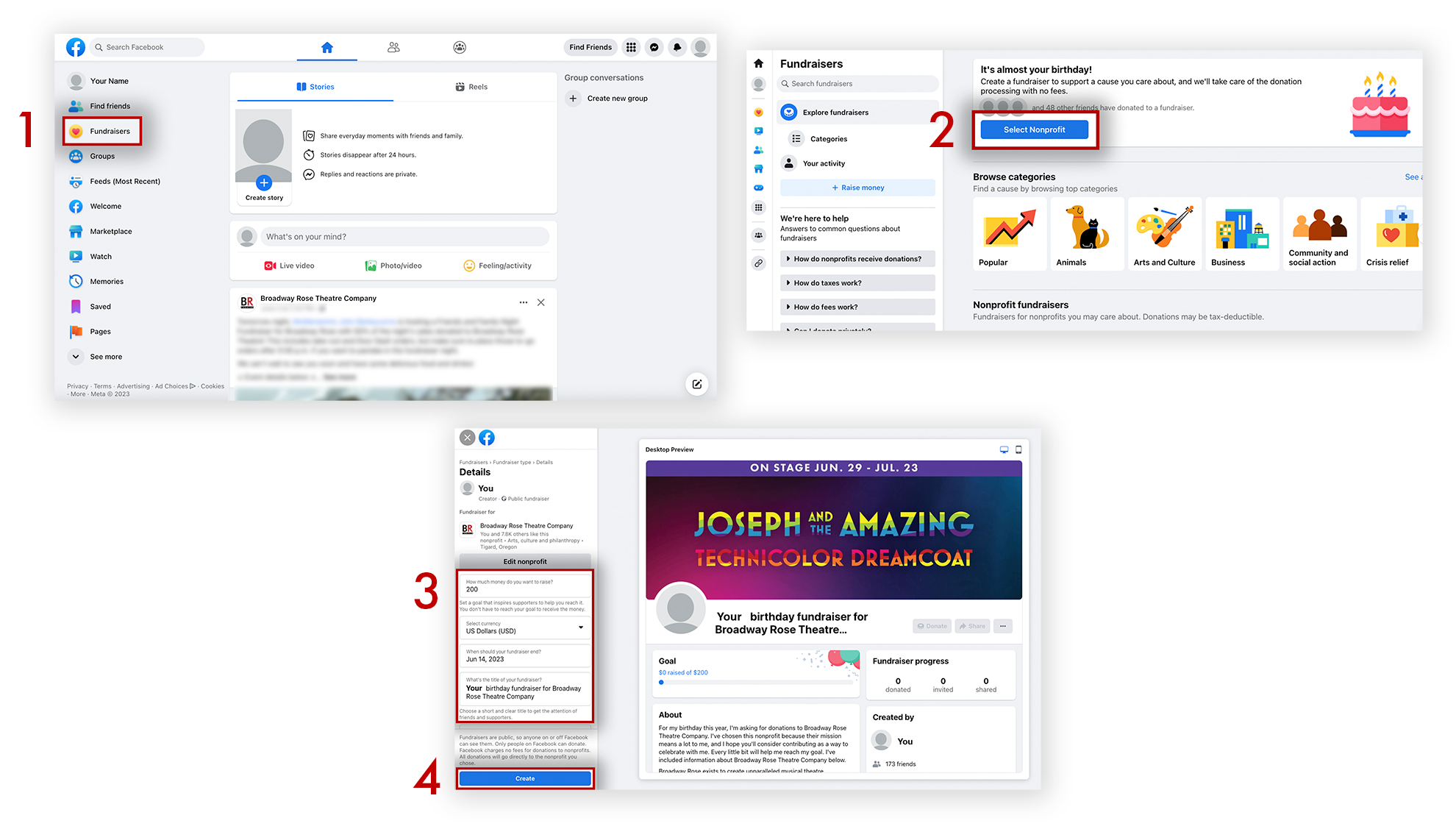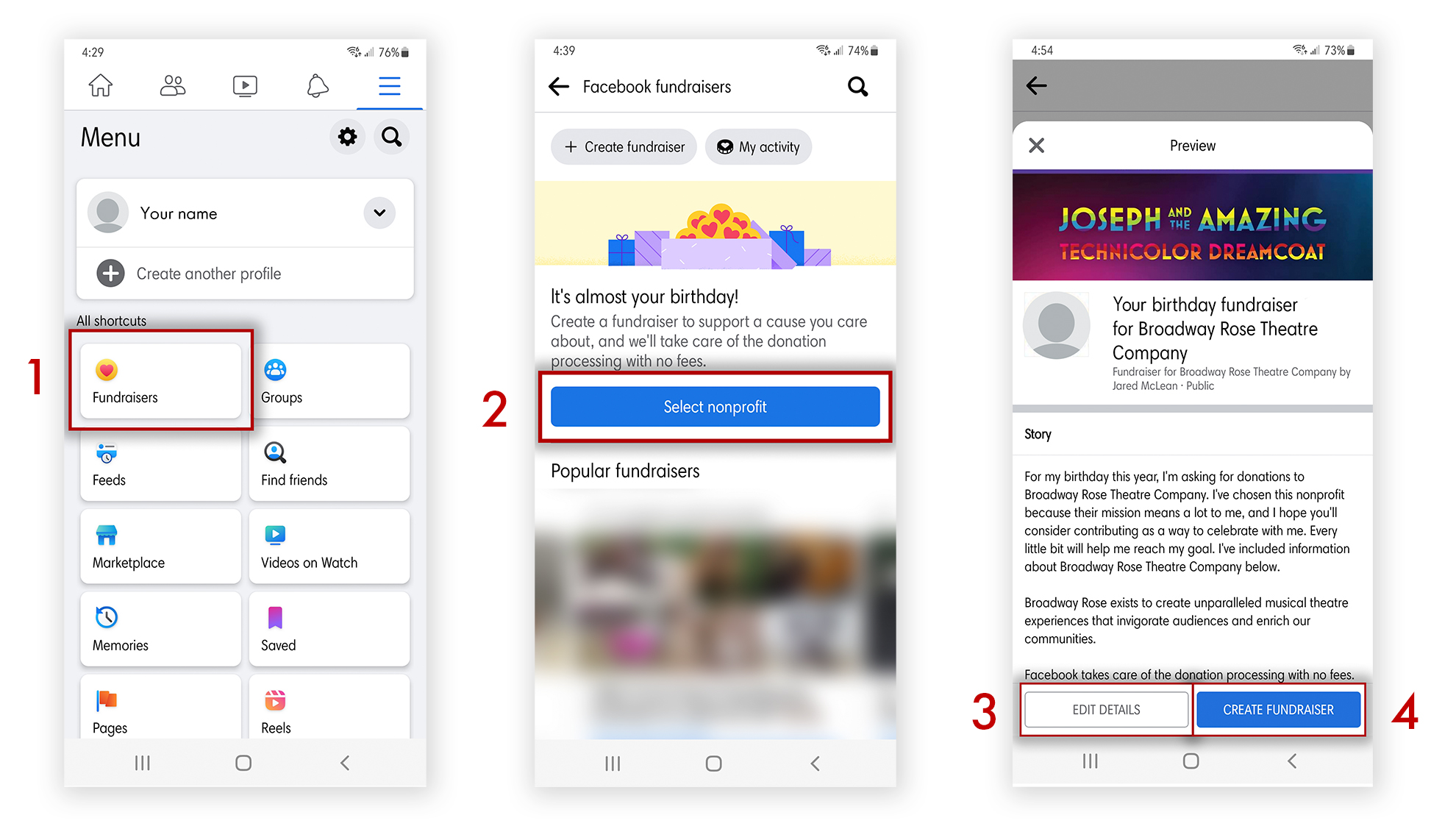Company (2017). Photo by Liz Wade.

Company (2017). Photo by Liz Wade.
Creating Fundraisers on Facebook
Thank you for supporting organizations you care about, on your birthday or any time! Facebook makes it easy to create a fundraiser to support causes you care about. With no processing fees, the entire donation goes to the nonprofit. Here’s how you can create a fundraiser using Facebook:
Creating a Birthday Fundraiser on Facebook on Your Computer
• Find the “Fundraisers” section in the lefthand column. The “Fundraisers” page icon is a yellow circle with a heart in the middle.
• Select the nonprofit you’d like to support.
• Once you select the nonprofit, you can choose the amount of money you’d like to raise, along with when the fundraiser should end. Either leave the title and description as suggested by Facebook or adjust as needed.
• Select “Create” and your fundraiser will be posted on your profile feed!
Creating a Birthday Fundraiser on Facebook with the Phone App
• Find the “Fundraisers” section by tapping “Menu” in the bottom right, scroll to find “Community resources,” and then tap on “Fundraisers.” The “Fundraisers” page icon is a yellow circle with a heart in the middle.
• Select the nonprofit you’d like to support.
• Once you select the nonprofit, you can tap “Edit details” to choose the amount of money you’d like to raise, along with when the fundraiser should end. Either leave the title and description as suggested by Facebook or adjust as needed.
• Tap “Create fundraiser” and your fundraiser will be posted on your profile feed!